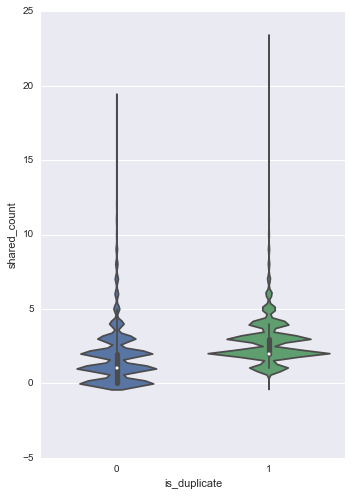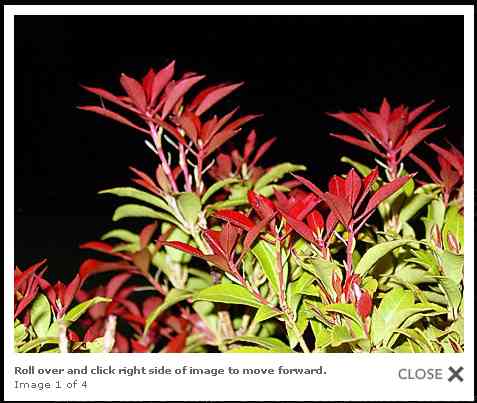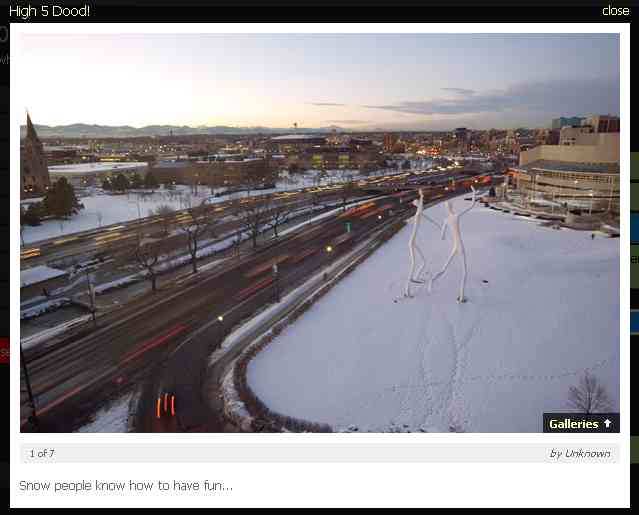Quora duplicate question pairs Kaggle competition ended a few months ago, and it was a great opportunity for all NLP enthusiasts to try out all sorts of nerdy tools in their arsenals. This is just jotting down notes from that experience.
Introduction
Quora has over 100 million users visiting every month, and needs to identify duplicate questions submitted — an incident that should be very common with such a large user base. One interesting characteristic that differentiates it from other NLP tasks is the limited amount of context available in the title; in most cases this would amount to a few words.
Exploratory data analysis
The dataset is simple as it can get: both training and test sets consist of two questions in consideration. Additionally, in the training set there are few extra columns: one denoting whether it’s a duplicate, and two more for unique IDs of each question.
qid1, qid2 – unique ids of each question (only available in the training set)
question1, question2 – the full text of each question
is_duplicate – the target variable; set to 1 if question1 and question2 essentially have the same meaning; 0 otherwise.
Some quick stats:
- Training set size – 404,290
- Test set size – 2,345,796
- Total training vocabulary – 8,944,593
- Avg. word count per question – 11.06
A quick EDA reveals some interesting insight to the dataset.
- Classes are not balanced.
In the training/validation set, the duplicate percentage (label 1) is ~36.9%. Since the class balance can influence some classifiers, this fact becomes useful when training models later.
- Normalized unigram word shared counts can be a good feature
When the shared word ratio (Jaccard similarity) is considered, this becomes even more prominent:
(1) ![]()
The correlation of shared unigram counts towards the class further indicates that other n-grams can also perhaps participate as features in our model.
Arguably the best perk of being part of a Kaggle competition is the incredible community. Here are some in-depth EDAs carried out by some of its members:
- https://www.kaggle.com/philschmidt/quora-eda-model-selection-roc-pr-plots
- https://www.kaggle.com/sowbarani/quora-question-pairs-eda
- https://www.kaggle.com/sudalairajkumar/simple-leaky-exploration-notebook-quora
Statistical modelling
XGBoost is a gradient boosting framework that has become massively popular, especially in the Kaggle community. The popularity is not underserving as it has won many competitions in the past and known for its versatility. So as the primary model, XGBoost was used with following parameters, selected based on the performance of the validation set.
objective = 'binary:logistic' eval_metric = 'logloss' eta = 0.11 max_depth = 5
Before discussing features used, there’s one neat trick that I believe everyone who did well in the competition used. After the first few submissions of prediction results, it became apparent that there’s something wrong when you compare the results obtained against the validation set with the Kaggle leaderboard (LB). No matter how many folds were used for the validation set, the results obtained against the validation set didn’t reflect on the LB. This is due to the fact that the class balance between the training set and the test set was considerably different, and the cost function (logloss) being sensitive to the imbalance. Specifically, in the training set around 37% were positive labels while in the test set it was approximated to be around 16.5%. So some oversampling of the negatives in the training set was required to get a comparable result on the LB. More on oversampling can be found here and here.
Features
From a bird’s eye view, features used can be categorised into three groups.
- Classical text mining features
- Embedded features
- Structural features
Following features can be categorised under classical text mining features.
- Unigram word match count
- Ratio of the shared count (against the total words in 2 questions)
- Shared 2gram count
- Ratio of sum of shared tf-idf score against the total weighted word score
- Cosine distance
- Jaccard similarity coefficient
- Hamming distance
- Word counts of q1, q2 and the difference (len(q1), len(q2), len(q1) – len(q2))
- Caps count of q1, q2 and the difference
- Character count of q1, q2 and difference
- Average length of a word in q1 and q2
- Q1 stopword ratio, Q2 stopword ratio, and the difference of ratios
- Exactly same question?
Since a large portion of sentence pairs are questions, many duplicate questions are starting with the same question word (which, what, how .etc). So few more features were used to indicate whether this clause applies.
- Q1 starts with ‘how’, Q2 starts with ‘how’ and both questions have ‘how‘ (3 separate features)
- same for words ‘what‘, which, who, where, when, why
Some fuzzy features generated from the script here, which in turn used fuzzywuzzy package,
- Fuzzy WRatio
- Fuzzy partial ratio
- Fuzzy partial token set ratio
- Fuzzy partial token sort ratio
- Fuzzy qratio
- Fuzzy token set ratio
- Fuzzy token sort ratio
As for the embedded features, Abhishek Thakur’s script did everything needed: it generates a word2vec representation of each word using a pre-trained word2vec model on Google News corpus using gensim package. It then generates a sentence representation by normalizing each word vector.
def sent2vec(s):
words = str(s).lower().decode('utf-8')
words = word_tokenize(words)
words = [w for w in words if not w in stop_words]
words = [w for w in words if w.isalpha()]
M = []
for w in words:
try:
M.append(model[w])
except:
continue
M = np.array(M)
v = M.sum(axis=0)
return v / np.sqrt((v ** 2).sum())
Based on the vector representations of the sentences, following distance features were generated by the same script.
- Word mover distance
- Euclidean distance
- Braycurtis dissimilarity
- Canberra distance
- Manhattan distance
- Minkowski distance (with p = 3)
Combined with these calculated features, full 300 dimension word2vec representations of each sentence were used for the final model. The raw vector addition required a large expansion of the AWS server I was using, but in hindsight brought little improvement.
Structural features have caused much argument within the community. These features aren’t meaningful NLP features, but because of the way how the dataset was formed, it had given rise to some patterns within the dataset. It’s doubtful if these features will be much use in a real-word scenario, but within the context of the competition, they gave a clear boost. so I guess everyone used them disregarding whatever moral compunctions one might have had.
These features include,
- Counting the number of questions shared between two sets formed by the two questions
from collections import defaultdict
q_dict = defaultdict(set)
def build_intersects(row):
q_dict[row['question1']].add(row['question2'])
q_dict[row['question2']].add(row['question1'])
def count_intersect(row):
return(len(q_dict[row['question1']].intersection(q_dict[row['question2']])))
df_train.apply(build_intersects, axis=1, raw=True)
df_train.apply(count_intersect, axis=1, raw=True)
Results
The effect of features on the final result can be summerized by following few graphs.
- With only classic NLP features (at XGBoost iteration 800):
- Train-logloss:0.223248, eval-logloss:0.237988 (0.21861 on LB)
- With both classic NLP + structural features (at XGBoost iteration 800):
- Training accuracy: 0.929, Validation accuracy: 0.923
- Train-logloss:0.17021, eval-logloss:0.185971 (LB 0.16562)
- With classic NLP + structural + embedded features (at XGBoost iteration 700):
- Training accuracy: 0.938, Validation accuracy: 0.931
- Train-logloss:0.149663, eval-logloss:0.1654 (LB 0.14754)
Rank wise this feature set and the model achieved a max 3% at one point, though it came down to 7% by the end due to my lethargic finish. But considering it was an individual effort against mostly other team works consisting several ensemble models, I guess it wasn’t bad. More than anything, it was great fun and a good opportunity to play with some of the best ML competitors in the Kaggle community/world and collaboratively learn from that community.
I’ve shared the repository of Jupyter notebooks used and can be found from here.
PS: Some of the stuff that I wanted to try out, but didn’t get to:
-
Distance measures using a lexical database such as Wordnet
- Embedded features with GloVe, fastText
- CNNs
- Stacking and ensambling