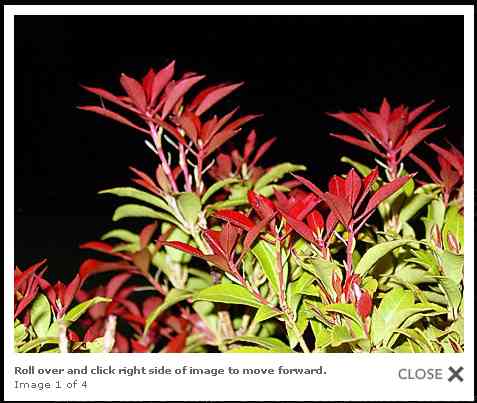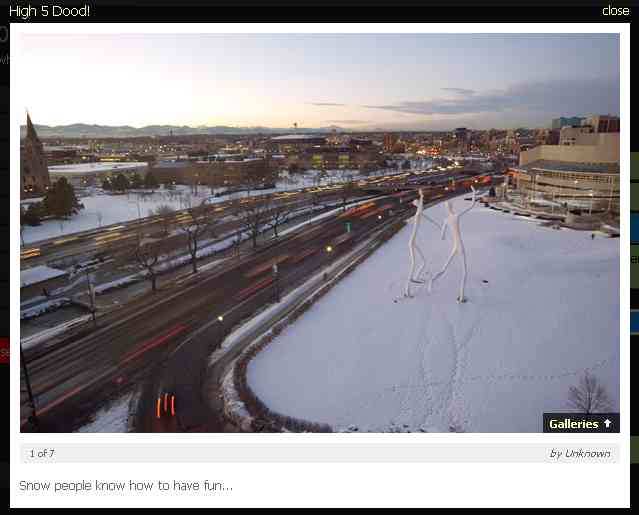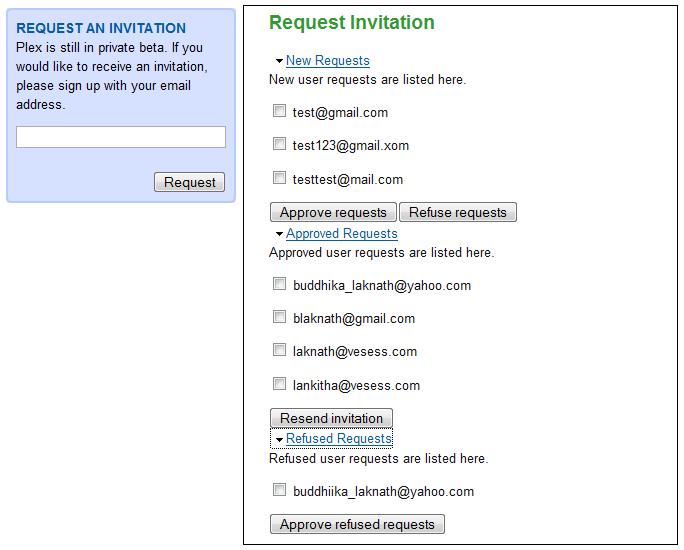I have been working on a new iteration of HOT (follow @hotelotravel for more info) for last few weeks and thought of changing the existing JQuery UI Dialog box for something bit fancy and solid (on other hand I may have just wanted to get a break from usual PHP stuff and to play with JQuery a bit after some time). I did have some popular JS modal box names such as Lightbox, Facebox and Thickbox that I wanted to test and found some few new names on the way.Certainly there will be many more modal boxes out there that I’ve missed and not to mention my requirement will be different from yours, but here is the gist of each modal box in my opinion of those I’ve tested so it may help someone to pick the right one at the right moment.
This is the dialog box that I’ve used in most cases and of course it’s great. Few years back when I started working with it I noticed few issues when closing the dialog and such but by now they have all been fixed. Also it’s continuously maintained by JQuery community so you can be sure it is solid. What I like mostly about it is its simplicity as well as customization power through various callbacks when you need more action (you can define what to do when a drag starts, drag stops, box shows up, box closes. etc) through various option settings.
This is all you have to do to get a simple dialog box if you have a div with the id of “myDialog”.
$("div#myDialog").dialog();
Another perk of this modal box is its file size, which is quite small (about 10KB and minimized version is about 6KB) and when doing a complex site with numerous CSS and JS scripts, size of each file becomes crucial to maintain a small load size to reduce the load time as well as save server bandwidth. Only seemingly downside of this box is that it doesn’t come with any fancy preloaded stuff (themes, effects, preload-images.etc) but for someone interested (and with a bit of JS and CSS knowledge) can customize them.
This is focused mainly on presenting pictures and does a good job at it. If you are interested in creating something like a picture gallery without touching much JS, this could be the ideal JQuery plugin for you. Also it has a relatively low size with a size around 19KB and packed version is about 6KB. But since I was looking for something more with raw customization power, this wasn’t the choice for me.
Another popular choice for a modal boxes and it deserves the name. It has a very small file size and a simple code. It also comes with a default theme and can be a convenient choice for hasty tasks or people 😛 But the downside I noticed is that it gives very small customizing power to the user through JQuery code (which is the case with Light box also btw).
It’s simple to a fault and you just have to name the class name of the link you are going to pop the box as “facebox”. It could have had few more options such as to define the basepath of the project as I couldn’t find a way to define it for pre-loading images without hacking the code nor a way to give width and height manually or pass callbacks. Also this project seems to have been abandoned for a while now and if you are considering adapting this box for your whole site check it thoroughly.
ThickBox is really a cool JS box. It’s simplicity and extremely small file size makes it very adorable. This modal box gives some customizing power but still focuses mainly on simplicity and link naming as “thickbox” which is its magic word. However as mentioned earlier this has a better customizing power through JS than FaceBox or LightBox so it’s more flexible. With some hacking you can also give your own callbacks and options as you like.
This is an all purpose, very fancy looking modal box done using script.aculo.us and prototype libraries. It can host all kind of media types and even flash clips which is really impressive. But the obvious downside is its huge file size of about 60KB which is a huge amount when considering this will be just a small part of Hotelotravel.com and for general use it’s not tolerable IMHO. It is not compressed or packed by default so you can manually minimize it using something like YUI compresser to bring it to somewhere around 30KB but even then it’s too large for me. But this is ideal for a site that has tons of ajax stuff and in need of a very customizable modal box with lot of options and callbacks that can be used throughout the site.
This is the smallest JQuery modal box I’ve seen and if you need to customize your modal box to the extreme I’d suggest this. Downside is that you will have to write a lot to get something done through this modal box but extreme small size complements that.
This is also a very good looking JQuery based modal box with a reasonable file size(about 14KB for packed version) and gives considerable customizing power to the user. Also it comes with a packed theme and all that so you can use it easily without much coding which is a plus. In fact, I had some trouble deciding whether to use this one or JQuery UI for my task but finally settled on using JQuery UI because my familiarity with it and community backing. So I guess in my case JQuery UI is the rightful winner 🙂
[digg=http://digg.com/programming/Best_7_free_JS_model_boxes]